Fleet Complete ELD
Request QuoteCustomer Support
7.8/10Ease of Use
7.1/10Installation
6.5/10Suitable for fleets
8.6/10Features & Technology
7.0/10Pros
- Mobile App
- Fleet Tracker
- Direct Sign-Off
- Crash Detection
- Mechanic Portal
Cons
- Once in a while, it will switch the driver from off duty to on duty for no reason
- The Trip replay feature could be laid out better to display multiple trips at once on the map rather than going through each trip at a time
- A little slow at times with loading breadcrumbs
- The map may not load sometimes
A fleet management system makes it easier for a business to manage various aspects of the vehicles working for it. The ELD system is a very extensive control and management system that uses various telematics tools. Using conventional management solutions, business owners can easily manage assets and fleets alongside maintaining the mobile staff simultaneously. 
Are you looking for a fleet management system that’s ELD Mandate compliance?
You’ve come to the right place!
Today, I’m going to talk about Fleet Complete ELD.
Designed as a fleet tracking and asset management solution, Fleet Complete also provides fleet management services for the transportation and logistics industry.
Not only is FMCSA approved, but Fleet Complete also offers high-end features. With these tools, you can track all your company assets around the clock with the full range of features the Fleet Complete offers. Check out our comprehensive Fleet Complete review below:
Features Worth Mentioning
Fleet Complete system allows you to track the activities of your employees on the road and helps them make better driving decisions.
The company additionally digitizes the workflows for distribution and delivery.
Also, its tracking solution provides you with electronic forms which could be presented to customers and have them sign digitally.
With this, on-site paperwork can be avoided, and field efficiency improved.
As a result, the solution ensures your personnel’s safety, keeps your customers happy, and maintains compliance with government regulations.
Benefits of Fleet Complete Services
Fleet Complete services allow you to:
- Monitor driver behaviour
- Manage your orders electronically
- Reduce your company’s carbon footprint
- Use dashcams to capture driving violations
- Monitor ECM (Engine Control Module) Data
- Dispatch the closest available driver electronically
- Reduce fuel, maintenance, and other operational costs
- Comply with the ELD mandate with the BigRoad ELD app
- Track in real-time and manage your fleet, assets, and workforce
Overview of Fleet Complete’s Fleet Management Services for the Transport & Logistics Industry
Fleet Complete provides a cloud-based fleet management solution for companies of all sizes. Therefore, the fleet management solution is used in many sectors, such as oil and gas, government, engineering, manufacturing, and much more.
This Tracking solution suite comes with different modules for fleet management, such as fleet tracker, resource tracker, asset tracker, fleet sharing, time tracker, and mobile app. This is why we find it compulsory to give you a complete overview of what this whole system entails in some detail.
Fleet Complete has recently rolled out significant enhancements across its product suite, including FC Hub, FC Vision, FC Inspect, and FC BigRoad ELD. These updates are part of Fleet Complete’s ongoing efforts to provide advanced control and management capabilities for fleet operations.
Read on, and you will know why it is so sought-after amongst fleet business owners.
Constant Asset Tracking
Are you and your business teams annoyed by the constant paperwork and an overload of data regarding the assets? We offer you a great way to shift from the manual management of assets to some automation. Fleet Complete allows you to always be on top of things in your company and thus enables you to manage your fleet effectively.
Its GPS tracking units can connect various wires to any vehicle model. As such, you can make sure your drivers are safe. Alongside this, It also provides you with an unparalleled view of your drivers’ driving behaviours, and you can help them avoid violations. The fleet management solution suite comes with an in-cab voice coaching capable of assisting drivers make optimal driving decisions.
Also, the Asset Tracker feature offers full visibility of assets by allowing users to remotely monitor vehicles’ fuel levels and device charging status at any time. Likewise, the FieldWorker module allows fleet company workers to store data in a centralised database and to operate online and offline.
Organises The Staff On The Field
Due to the comprehensive task management module in this suite, you can supervise your field staff remotely from your office with the Fleet Complete tracking solution. This feature also allows you to assign tasks and monitor progress to ensure they are finished on time.
Besides, the software has digital forms that set the stage for paperless processes from the office to the field. This increases efficiency and improves the accuracy of data entry.
Optimised and Maximized Investments
With this Fleet management solution, you can maximise your investments by keeping your assets in the perfect possible form. Fleet Complete has a wide variety of tools for asset management. One of them is the asset tracker, which allows you to know the location of any company assets.
The asset tracker allows fleet managers to enhance their staff accountability as well as prevention of theft.
Enhanced Safety For The Workers
What we love the most about this system is that it offers a better safety level to the fleet workers. Compliance with the ELD mandate and all local, state and federal regulations involves ensuring that your drivers are safe when on the job.
However, you can achieve this with the help of this fleet management solution by viewing driving routes through a dashboard camera. And you can, therefore, help your drivers when you notice prolonged inactivity or when they send out distress alerts.
Easy Courier Process
Fleet Complete is also intended to improve distribution processes and delivery. This is done by automating multi-leg routing algorithms for optimised paths that will allow the drivers of the vehicles to reach their destinations more quickly.
The fleet management software solution also promotes electronic signatures, which helps your customers add signatures to the digital forms. With this, the user can be on their ride to their next destination in a matter of minutes.
Phone Distraction and Collision Warning Features
Fleet Complete Vision now includes Phone Distraction event detection, alerting drivers when they hold a phone to their ear for more than four seconds. Additionally, a new Forward Collision Warning feature alerts drivers to potential rear-end collisions, enhancing on-road safety.
Sensor Management Enhancements
Fleet Complete now allows fleet managers to create up to 32 custom-named sensors for use in Temperature and Input Rules, enabling more tailored monitoring and control over fleet assets.
Fleet Sharing Becomes An Option
The fleet sharing feature enables fleet managers to standardise their fleet by identifying the number of idle vehicles and using the virtual reservation manager to put them to use. They can also track the vehicle’s location, book status, and likewise pull reports to assist in planning the use of resources and optimize the balance sheet.
The Resource Tracker App allows access to the Asset Tracker on Android and iOS mobile devices. The fleet management solution also provides developer APIs for third-party applications integration.
Additions to Reports
New data points have been added to various Fleet Complete reports. The Daily Summary report now includes PTO hours data, both daily and at the end of the day.
The Asset List report has been updated to show the last PTO hours reading and its timestamp. Additionally, the Distance report now features PTO on duration data, offering more comprehensive insights for fleet managers.
Fleet Features
This entire system is loaded with amazing features. Some of them that our team finds worth sharing with you are as follows:
- Integrations
- Fleet Tracker
- Digital Forms
- Asset Tracker
- ELD Compliance
- Video Telematics
- Mobility Platform
- AT1 Asset Tracker
- Vehicle Inspections
- Lone Worker Safety
- On-Site Asset Safety
- Vehicle Maintenance
- Dispatch Optimization
- Drum Rotation Monitoring
- Driver Safety Management
- Trailer Capacity Monitoring
- Task Assignment & Tracking
- Courier Process Management
Fleet Complete continues to update and add more features to its services to make its customers happy with its services. Some of the latest features that it has made a part of the system are:
-
Ford Data Services Integration
This Ford Data Service integration gives Canadian fleet owners a much more feature-rich and versatile connected vehicle implementation through their factory-fitted telematics hardware from Ford.
Using OEM (original equipment manufacturer) grade data, this new feature offers vital, data-driven insights as well as analytics to fleets that need to reduce total ownership costs while optimising vehicle use and uptime. Fleet managers can control all of their equipment on a single platform and activate the software over the air.
-
Smart Mobility Solutions
Fleet Complete collaborates with Telia to expand Smart Mobility Solutions. The collaboration brings a range of smart mobility solutions under one unified IoT platform that helps Denmark’s fleet-owned businesses to cut costs and fuel emissions through extraordinary operating performance.
Fleet Complete helps small business owners and fleet operators increase efficiency, enable scheduling and dispatch decisions more effectively and strike the right balance between reducing costs and improving margins.
-
BlackBerry Radar
The BlackBerry Radar feature aids the fleet manager to know the current extra load capacity on the way. This way, it helps them in taking preventive action against environmental conditions such as temperature, humidity, and air pressure.
BlackBerry Radar was developed to resolve the transportation and trailer monitoring gaps related to transport and logistics management. It enables users to be well-positioned, expand their company, and give customers the best Service. This particular feature offers comprehensive trailer visibility, cargo monitoring and many other benefits.
With all of this, the system offers tracking and mileage to help government initiatives, such as; environmental regulations such as carbon emissions, miles driven taxes, road user charges, and hours of Service.
Fleet Complete User Reviews
Many companies who have used Fleet Complete system to maintain and manage their fleet business have given reviews regarding it. We have collected these Fleet Complete reviews from across the globe, and here is what you need to know about them!
- What is Good About Fleet Complete Service?
Customers who provided excellent Fleet Complete reviews said it enables them to monitor their fleets efficiently as well as their respective work tasks. Many also stated that Fleet Complete client notification tools help enhance their business operations.
Other customers who provided Fleet Complete with a useful review said it allows them to track their fleet and all processes in real-time. Users also appreciated the field staff management tools that enable them to track and assign tasks effectively.
One of the main features users consider when using Fleet Complete is its ease of use. The fleet management solution’s user interface (UI) is designed to allow users to view the vehicles on the integrated map screen in real-time. Numerous users appreciate the function of the tracker’s Team Management features.
The app enables employees to be assigned drivers remotely to the available assignment and get the details they would need to arrive on time at the venue. This helps reduce separate calls to each drive, thus making dispatchers more effective.
Upon completing the assigned task, it will inform the client, and home office, and the details are also a part of the reporting metrics.
Overall, Fleet Complete Consumers are pleased with the company’s fleet management solutions that allow them to reduce the time it takes to delegate their drives to specific tasks and maximise the efficiency of their fleet.
The myriad of reporting tools offered new insights into methods to improve efficiency and help cut costs. Even in detecting stolen assets, the tracking feature was used to save businesses money from replacing missing equipment.
-
What isn’t right with Fleet Complete Service?
Obviously, everything has some areas that it can improve. While there are numerous clients who really liked this fleet management system, many users found problems with Fleet complete’s services, just like with any other software solution.
Customers who provided negative feedback to Fleet Complete protested regarding mobile app glitches as well as bugs that caused delays in job completion. They also noted inaccurate route predictions that negatively influenced their delivery schedules.
Some other users who gave negative Fleet Complete reviews said their GPS tracker is sometimes inaccurate, and they also experience problems logging mileage.
They also claimed that these issues could not be solved even by the Fleet Complete customer support team. Often, the signal may be lost, which causes more problems with the real-time monitoring of vehicles. This causes regular reboots every week, which increases the prep time before trucks can be dispatched.
Since the company’s fleet management solution is cloud-based, the system can be modified more often to ensure the most up-to-date data is being used.
Overall, the users conclude that the Fleet Complete fleet management solution’s pros outweigh the cons. The automation and position tracking components will help your business make efficient use of vehicles so you can get organised and meet deadlines throughout the workday.
Fleet Complete is one of the powerful fleet management solutions with such features and monitoring capabilities, allowing you to maximise productivity and give your growing company the edge it needs to remain competitive.
Pricing Plans
Fleet Complete is a robust software that enables fleet managers to monitor their driver’s activities from a single platform. The company has not publicly provided pricing information about their services. Therefore, if you’re keen on learning more about their pricing plan, you may ask for a demo and request custom pricing.
- Mobile App
- Fleet Tracker
- Direct Sign-Off
- Crash Detection
- Mechanic Portal
- Quick Inspection
- Video Telematics
- Web-Based Maps
- Real-Time Feedback
- Fleet Performance Monitoring
- Once in a while, it will switch the driver from off duty to on duty for no reason.
- The Trip replay feature could be laid out better to display multiple trips at once on the map rather than going through each trip at a time.
- A little slow at times with loading breadcrumbs
- The map may not load sometimes
Choosing the right GPS tracking solution for your fleet may be difficult. However, we are here to help in this situation. Kindly fill out our consultation form, and we will get back to you in no time.
BigRoad Acquisition by Fleet Complete
On 22 March 2017, Fleet Complete, a major international IoT provider of mobile workforce technology and fleet telematics, continued its business advancement. This advancement in their services was due to the acquisition of BigRoad, a major provider of HOS and compliance solutions.
Although these acquisition terms were not made public, this collaboration allowed Fleet Complete to serve North Americans with one of the industry’s best FMCSA compliance platforms for electronic logging devices (ELD). BigRoad addresses HOS regulations enforced on the commercial motor vehicle (CMV) industry.
The company published one of the very first portable HOS apps – the BigRoad Mobile App. Currently, it is one of the most downloaded HOS applications available, with over 480,000 downloads.
It continues to enjoy positive reviews on Google Play and iTunes, strengthening its market-leading role.
Features of Fleet complete BigRoad ELD Solution
Among the most inexpensive ELD devices available on the market is BigRoad ELD. Although it is quite simple to use, it doesn’t have some advanced features.
- BigRoad’s Fleet complete ELD solution is designed to meet the needs of small companies and owner-operators in need of something easy to stay compliant.
- Users also like the Fleet Complete BigRoad ELD Solution because there are no initial charges except the device’s cost.
- The ELD solution requires less than fifteen minutes to set up, making this solution appropriate for owner-operators.
- BigRoad is a renowned stand-alone application that allows truck drivers to keep logs on their mobile phones.
- More recently, they added ELD hardware to enable the app to connect to data from the vehicle engine.
- As an easy, user-friendly, affordable ELD solution, this device always shines.
There aren’t many additional bells and whistles, and it keeps log compliance comfortable at a low cost.
Features Of the Fleet Complete BigRoad ELD Solution
Here are the top features of the Fleet complete BigRoad ELD Solution that you definitely need to know about:
User-Friendly
One of the good things about the EDL solution mobile app is that it’s simple to use. It includes a presentation of drivers’ hours of service and how many hours they have left to avoid violation. As a driver, the device allows you to edit your logs as needed.
Therefore, the solution comes with extra features that display location and traffic, such as Google maps.
Two-way Messaging
Fleet Complete BigRoad ELD Solution app enables two-way messaging between the driver and the fleet manager. It also enables a driver to interact via text with the other company drivers. And from the message screen, the user can also launch a new chat.
There is a quick way for drivers to check their upcoming recap hours. Besides that, from the device, the user can fax, print or email logs. Additionally, there is an inspection form that makes it possible for the user to verify when an inspection has been carried out.
Easy inspection
During an inspection, everyone using the Fleet Complete- BigRoad App will have no issues, and this is because you have an advanced tool at your disposal. As a result, the driver only needs to sign the inspection form to show that an inspection has been completed.
ELD Card
The ELD card is something we absolutely love. If you have it, it will direct you on how to use the DashLink and guide you on what to do if a problem occurs.
Besides that, it also suggests how to use the DashLink tool to do a roadside inspection. If you’re not sure how to install and connect your DashLink DL-200 device to the BigRoad mobile phone app, you can see directions on the website of BigRoad.
Rather than keeping a hard copy in your vehicle, store the soft copy on your mobile phone for easier access.
The Dashboard and Web App
The dashboard and Web App may look obsolete, but it’s a very user-friendly platform.
The web dashboard is quite simple to use, and for fleet managers, it comes with some very significant features. The online dashboard offers real-time GPS tracking for all trucks equipped with the BigRoad ELD.
This makes it a useful tool for dispatchers, owner-operators, and fleet managers. In addition, the Web App enables dispatchers to transmit and receive messages from any driver using the BigRoad App.
Installation
The smartest thing regarding the BigRoad ELD is that it’s also a plug-and-play E-Log tool. This ELD solution unit is a small black box linked through an adapter to the JBUS diagnostic port of a truck. It comes with connection wires based on the type of vehicle. The 6-pin and 9-pin plugs are by far the most widely used connection cables.
Bluetooth Connection
The device uses a Bluetooth connection to send data to the Big Road E-Log App rather than 3G wireless networking. It doesn’t use separate hardware, so it’s called Buy Your Own Device (BYOD). Therefore, you can effortlessly download the App, which uses any Android or Apple device to transfer the engine data back to the ELD.
The Drawback Of Fleet Complete – BigRoad ELD Solution
The IFTA report showing miles driven by the state is another exciting feature of the ELD solution. However, some significant features are unavailable, including downtime reports, MPG on the road (miles per gallon), and DVIR alerts.
And likewise, It lacks the ‘engine diagnostic fault code’ feature, which can be found in many other ELD solutions.
BigRoad ELD Pricing
There is a monthly price of $15 per user for accessing BigRoad. This amount, however, isn’t for the App itself, as the App is free. However, the free version of the software will not give you access to all the features this ELD system would provide.
You will have to pay an additional $10 per truck each month if you want to experience unlimited access and features. This implies that the total one-time price per month is $25 per truck plus $199 for your preferred mounting device.
Therefore, this is a reasonable monthly rate per truck if you don’t need many people to access the dashboard.
- Low cost
- User-friendly
- Easy to install
- In-app two-way messenger
- Send logs and supporting documents via email
- Capture documents & photos with the device camera
- Supports US FMCSA, DOT, and Canadian HOS rules
- Lacks many standard non-HOS features
- Easily disabled
- If your phone or tablet battery is low, the app will check the GPS location less often.
Frequently Asked Questions about Fleet Complete
What is Fleet Complete and what services does it offer?
Fleet Complete is a comprehensive fleet management system that provides services such as asset tracking, driver behavior monitoring, electronic logbook compliance, and real-time fleet tracking. It’s designed for businesses in the transportation and logistics industry.
Is Fleet Complete compliant with the ELD Mandate?
Yes, Fleet Complete is compliant with the ELD (Electronic Logging Device) Mandate, offering solutions like the BigRoad ELD app to ensure regulatory compliance.
Can Fleet Complete help in reducing operational costs?
Yes, Fleet Complete can help reduce operational costs by monitoring driver behavior, managing orders electronically, reducing carbon footprint, and optimizing fuel and maintenance expenses.
What industries can benefit from using Fleet Complete?
Fleet Complete is versatile and can be used across multiple sectors including oil and gas, government, engineering, manufacturing, and more.
Does Fleet Complete offer real-time tracking?
Yes, Fleet Complete provides real-time tracking of fleets, assets, and workforce, enhancing management efficiency and decision-making.
How does Fleet Complete improve driver safety?
Fleet Complete enhances driver safety with features like in-cab voice coaching, dashboard cameras, and alerts for prolonged inactivity or distress signals from drivers.
Our Final Take On Fleet Complete LED
Now that you have read a detailed Fleet Complete review, you will have a good idea of what it’s all about! Fleet Complete offers excellent solutions for fleet management for companies of all sizes. Its features include driver management, vehicle and mileage tracking, and more.
After its expansion into Europe and Australia, Fleet Complete’s acquisition of BigRoad is the result of the company’s rapid growth.
Do you know what makes it even more reliable? Fleet Complete got the Greater Toronto Area Top 100 Employer Award, acknowledging its place as one of the technology industry’s most forward-thinking businesses.
Moreover, if you need help in making a decision on which fleet tracking solution is best for you, kindly fill out our consultation form, and we will help you find the best suitable one for your business.





















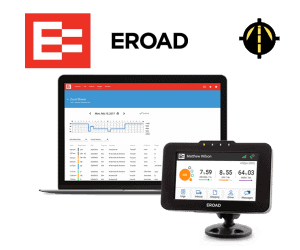
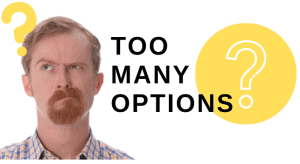 Answer 5 simple questions to request a
Answer 5 simple questions to request a