If you’re wondering how to use ELD logs, then worry not, we have got you covered. Every new technology has its own learning curve, same is the case with E-logs or Electronic Logging Devices (ELDs). Also, you can check here FMCSA approved ELD list. We’ll teach you how to use elogs perfectly.
As per the ELD Mandate, all truckers and fleet owner-operators are required to install ELDs on their trucks. The implementation deadline for both the US and Canada is by the last quarter of 2019.
So in case you haven’t purchased yours yet, go ahead and take a look at the list of the top ELD devices in the market to weigh in your options.
Granted that none of them cut in terms of budget, here are some affordable options as well.
However, assuming that you have already made your purchase and want to know how to use elogs, like a new gadget, then this blog is the right place to get educated about FMCSA approved ELDs.
Here we will share basic knowledge regarding ELDs and when and how to use elogs. We’ll also talk about HOS, different types of E-log devices, and how to install them in your CMVs. Finally, we’ll introduce “BYOD” and the top software and apps for E-Logs.
So, let’s get started!
What is an ELD?

You should start using Electronic Logging Devices if you haven’t started using them yet. They can solve a lot of significant issues that fleets face on a daily basis. Some of these include:
- Lack of communication on the road
- GPS tracking
- Inefficient routes
- Driver log errors
- IFTA reports
- Vehicle maintenance issues
- Idle time tracking
Top ELD devices help drivers to manage, track and share data during their drive accurately. An FMCSA approved ELD works by keeping the vehicle’s engine under observation. By capturing whether the engine is operating or not, it automatically records the location, time, date, engine hours, vehicle miles, motor carrier, and user authentication.
Following are some of the primary functions of an FMCSA approved Electronic Logging Device:
- Recording driving time and details automatically
- Recording location automatically
- Transfer electronic data
- Internal synchronization
- Tamper prevention
- Driver records certification
- User manual
- Controlling audio
- Report displaying for security officials on demand
How do they Work?
As technology progresses, fmcsa-approved ELD becomes something critical. These electronic logs for truckers have become a safe standard for all the fleet companies because it allows precise tracking of the HOS, and also due to eld mandate log book regulation.
The Hours of Service are a crucial part of the workload of the truck driver. And drivers and fleet managers should be aware of the fact that this is not something that you should be underestimating.
A wide range of accidents tends to happen due to fatigue and excessive tiredness. Failing to understand the benefits of ELD and why the eld mandate 2019 has been put into place is dangerous.
With this said, fleet operators, need to make sure that everything is handled as per the highest industry standards of using the ELD trucking system.
Is there a better alternative to ELD Trucking?
No – there isn’t. New, comprehensive, and high-tech companies develop excellent ELDs to make sure that you get all the information you need.
With this in mind, the ELD trucking system is beneficial for the drivers, as well. They save time, money, and effort. For once, most of the eld trucking system has integrated alert systems. These send alerts when drivers come close to the regulated and legally allowed hours of service.
For instance, if you can only drive 4 hours in the next 24, the ELD is going to start sending out signals for that. It is quite interesting.
With this in mind, it is also important to note that the ELD trucking system is going to spare the drivers a lot of time logging their hours as well as the miles they did. Remember how you kept track of the miles you did today on a clipboard – well, you wouldn’t have to go through this ever again.
Is Eld Trucking Technology reliable?
The ELD trucking system is one of the most reliable technologies which have significantly improved the entire industry. Therefore, Fleet management could be carried out in a breeze thanks to the eld trucking system.
And also, the fleet manager is capable of keeping a close eye on every single aspect of the entire process. The ELD trucking system is absolutely critical. For instance, you can take a look at the idle time of each driver and determine whether or not someone is doing more than he should. It also helps in saving a lot of money and also prevents a lot of unnecessary expenses.
Another thing that you should consider is that these are usually connected to your vehicle engine, and they integrate easily with a lot of existing hardware. While there is ELD trucking system that comes with their hardware (usually a tablet of some form) there are a lot, which is just the software, and you can use them with Android or iOS devices – saving you a lot of expenses.
When Do You Need to Start Using an E-Log? How to use elogs?
According to the new rules, FMSCA approved ELDs need to be installed in all trucks (model year 2000 or later) engaged in interstate commerce.
Yet, many truckers in the US and Canada have not installed an ELD device on their trucks although the ELD Mandate is already enforced and the use of ELD devices is mandatory now.
So there is no “When” anymore. The FMCSA estimated that approximately 3 million truck drivers still use paper logs. If you are also a user of paper logs, you need to switch to ELD unless you are a trucking company that currently uses automated onboard recording devices. If that is the case, you have four years to change to ELDs.
However, there is an exception, though. Any truck driver who is exempt from the Hours of Service rules, such as the short-haul drivers, don’t need to use an E-log device. So, if you are a commercial driver who falls under this category, then you don’t have to obey the ELD rule.
HOS (Hours-Of-Service):
Hours of Service is a set of rules that aim to prevent accidents caused by driver fatigue. It limits the number of weekly and daily hours that drivers can drive and work. Along with that, it also specifies the minimum duration of time drivers must rest between their shifts.
Overall HOS helps commercial vehicle drivers by regulating their maximum number of duty hours, specifying mandatory break times and off times, and duty cycles.
These rules and regulations were issued by The Federal Motor Carrier Safety Administration (FMCSA) in December 2011, and are applicable to commercial truck drivers driving CMVs in the US and Canada.
A Brief Overview Of HOS:
A typical HOS log provides the following information about the working hours of the driver:
- Off Duty: The driver is not on duty/not working.
- Sleeper Berth: The driver is resting in the truck’s sleeper area.
- Driving: The driver is actually driving the vehicle.
- On Duty: The driver is performing some work other than driving (uploading, inspection, fuelling, etc.)
The HOS Rules:

11-hour driving rule: According to this rule, a driver may drive up to 11 hours in total before he takes a 10-hour break. The 11 hours are only calculated during the time the driver is actually driving the truck.
14-hour on-duty shift rule: As soon as the driver resumes work and converts his status to “On duty,” the 14-hour clock starts ticking. This clock does not stop ticking even when the driver switches back to “Off duty.” As soon as the 14 hours are up, the driver must take a 10-hour break.
70-hour in 8-day rule (or 60 in 7): Total time spent while driving and on-duty must not exceed 70 hours during an 8-day period. Similarly for seven days, adding up the total duration for time spent on duty and driving cannot be over 60 hours.
8-hour, 30-minute break rule: When the driver is on break and changes the status to “Driving” or “On duty,” an 8-hour clock starts ticking. Before the eight hours are up, the driver must take at least a 30-minute rest break stating “Off duty” or “Sleeper.”
10-hour break: If the time on the 11-hour or 14-hour clock has expired, the driver must take a minimum break of 10 consecutive hours in “Off Duty” or “Sleeper Berth” status to reset the clocks.
34-hour restart: If the driver is running low on time on his 70-hour in eight days clock or 60-hour in seven days log, he can complete a 34-hour restart to reset the 70-hour clock.
Different Types of ELDs:
Even though many variations are available, there are two basic types of ELDs:
Dedicated Units: These primarily comprise of the older forms of e-logs, which were popularly known as Electronic Onboard Recorders (EOBRs) or Automatic Onboard Recording Devices (AOBRDs).
These units come in a single device package that is directly connected to the ECM (Electronic Control Module) using a cable and plug, hence the name “dedicated.”
Data is stored using a combination of back-office servers, cloud storage, and the device itself. In order to provide ELD functions like recording location, engine hours, and mileage, AOBRDs use cellular network and GPS functionality.
BYOD: BYOD stands for “Bring Your Own Device.” These types of E-log devices are currently the most prevalent in the market.
Their units allow truck drivers to run e-logging software on their own smartphones or tablets, thereby eliminating the need for Vehicle-Installed/Dedicated ELDs. We will discuss BYOD in detail in a later section of this blog.
Should you consider Eld Trucking System?
Yes, you should consider an ELD if you haven’t already. And this is part of the ELD mandate logbook regulation that you would have to take into account. Apart from that, though, these apps are absolutely indispensable for any business which involves ground transportation.
Of course, there are a few cons as well, but most of them are easily overlooked. For one thing, this is not something that’s going to go along with the driver from the get-go. There is a fmcsa ELD training learning curve, but it is relatively straightforward, and it shouldn’t take you more than a few hours to go through.
Additionally, it has an additional investment that you would have to consider. Of course, the vast majority of the ELD trucking system is actually subscription-based, and they won’t chunk out a considerable amount of your budget.
Given the fact that they bring tremendous value, the ELD trucking system isn’t something that you should be worried about. The ELD mandate logbook is the future of ground transportation for tracking and reporting.
The ELD trucking system capabilities are far superior to the traditional reporting methods, and they provide data that is a lot more invaluable and actionable. And thus complement the working process of the drivers and of the people who are standing behind the desk, managing the entire fleet. And therefore, it results in overall savings and considerable ease of work process.
Works in Real-Time
The ELD mandate hos app works hand in hand with accessible applications. And they are thus allowing drivers and fleet managers to analyze vehicle information to make corrections or adjustments in the event of a mistake.
This data is pointed directly to the included cloud technology, where at any time the driver or fleet manager will connect directly to the program via computer, tablet, or smartphone.
And, when required, this information could also be easily transferred to law enforcement staff during a roadside stop that requires hours of service information.
From AOBRDs to ELDs
Effective December 16, 2019, carriers can only use ELDs going forward and the use of automated onboard recording devices (AOBRDs) came to an end. After this date, drivers and motor carriers must use self-certified ELDs. AOBRDs, logging software and paper logs will all be phased out at this point.
Why Are AOBRDs Phasing Out?
- The ELD trucking system is much more advanced in software and also has far more reporting capabilities.
- An AOBRD can track the use of the truck engine, speed, driven miles, as well as the time and date.
- In addition to tracking the location of the vehicle, recording engine power status, and vehicle motion status, a fmcsa ELD also performs all the functions of AOBRD.
- fmcsa approved ELD can detect engine faults and mechanical problems and can often transfer service status reports automatically.
Why is ELD Better Than AOBRD?
The FMCSA has put into effect the electronic logs for truckers Mandate to provide greater accuracy of the information, enforce compliance with existing laws on hours of service, as well as making the transfer of data smooth and adequate.
Other additional benefits of ELD trucking system are:
- Manages schedules
- Reduces paperwork
- Improves Productivity
- Helps to ensure compliance
- Keeps detailed, accurate records
- An easy and effective way of keeping driver logs
- Reduces the risk of data being manipulated or lost
- Helps to reduce errors and mileage logging mistakes
- Provides the possibility of the immediate transfer of information
Guide to Choose the Best ELD
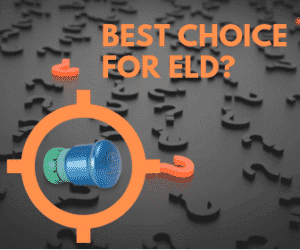
It is necessary to ensure that the selected product is within your budget and its features are according to your need.
You also need to ensure that the device you are about to buy is relatively easy to install and user-friendly.
Also, the device must be such that your drivers can quickly learn its operation and are comfortable using it when on the road.
Many products in the market barely fulfill the above considerations. But, if you remember these three factors, it will save you from future losses.
Similar to other electronic gadgets, it is crucial to select an E-log device that is up to date and obeys all the federal rules and regulations. Some ELDs come with warranties and manufacturer guarantees so that users (the drivers) can be sure the product they have purchased can be updated if the need arises.
If you need some help in choosing the ideal E-log device for your fleet, here are the top 10 FMCSA approved ELDs that are garnering rave reviews from the trucking community.
BEST Electronic Logging Devices
Electronic logging devices are being mandated by federal law. ELDs are no longer an option – they are required. Unless you fall within one of the statutory eld exemptions for small companies, if you qualify for an ELD short-haul exemption, you may still want to install the device.
The Federal government handed down the ELD mandate in 2019. Now what? Trucking companies must install Electronic Logging Devices in their trucks. You can check our article about the best e logs for owner operators here.
The next question is which Electronic Logging Device should one Buy? There are many ELD Devices. And making a selection from the large ELD Devices may be confusing.
Therefore, this article will review all of the ELD devices available. We will also provide our top 4 choices of electronic logging devices for sale in the market.
Our Top Choice for ELD Devices: Motive (Formerly Keep Truckin)
The company is one of the top ELD providers with years of on-the-job experience with a proven track record.
- Their product provides ease of use and easy installation. And the main benefit of the Motive (formerly keeptruckin) eld is its eassy installation.
- In addition, this electronic logs for owner-operators have the most contemporary, slick, and user-friendly ELD mandate hos app.
- The application can be easily downloaded into your phone. Once downloaded, navigating the application is very easy. The next step is to pair the app with the ELD Device. The ELD Device is conveniently connected to the vehicle using the data port.
- When the ELD Device is paired with the phone application. The trucker can enjoy the most affordable and easiest ELD system currently available on the market.
The application itself is available at both the App Store and Google Play Store. And it can be downloaded free of charge by any user.
Motive (Formerly Keep Truckin) as an industry leader
The user reviews are quite good.
- To make it into a fmcsa list of registered ELD providers, you would have to have the device which is designed to plug into the diagnostic port of the vehicle.
- The device does not have an upfront cost. There is no installation cost involved. Motive (formerly KeepTruckin) offers a subscription service. And this option is quite convenient.
- Also, this option is great for small businesses. The electronic logging devices’ price starts at $20/month.
- The price point attracts many truck drivers. However, the company is working hard to make sure that huge crowds subscribe to the service.
Our Second Choice: Omnitracs IVG
First, Omnitracs IVG (Intelligent Vehicle Gateway) is the most popular and well-known player in the Electronic Logging Device Market.
The name shows that the eld mandate company has been in the market for a long time. The company had the first E-Log Devices.
Back in early 2016, the company announced the first product, which eventually became part of the telematics product line.
All of the standard capabilities of a leading ELD are currently available in the IVG version. Some of the ELD capabilities in the IVG are messaging, logs, navigation, DVIR, and engine diagnostics.
Also, many more advanced capabilities are available in the IVG model. Those advanced capabilities include dash cams, monitors pressure, and other advanced features.
Our Third Choice: EROAD Ehubo
Now, EROAD is one of the most reliable systems out there. Further, the EROAD ELD is very accurate and durable.
- Just like the other ELDs, it is very easy to use. Similarly, this ELD device is also affordable.
- The fmcsa eRODS software was tested independently. Upon a successful test, the product got the ELD mandate compliance seal.
- The manufacture of this electronic logs for truckers comes from the reputable PIT Group Research Firm. Unlike other ELD devices, this electronic logging device is 100% ELD Mandate Compliant.
Independent tested ELD device
This full compliance sets the device apart from the rest of the devices.
While many ELD providers are self-certified; However, this doesn’t really mean that their system is up to the highest industry standards.
Currently, this fmcsa eRODS device is the only device that has actually gone through independent testing.
The device received all the necessary verification. And this is undoubtedly one of the benefits that one should consider when searching for a reliable ELD device.
Our Final choice: PeopleNet Display.4
Ever since 1994, this company has been doing comprehensive trucking telematics. PeopleNet Display.4 is popular among truck drivers.
- The ELD hardware, which is offered by the company, offers different varieties. And this includes several android device options, which are consumer-grade.
- However, their flagship model is the Display.4 proprietary tablets. It is one of the most comprehensive devices which are currently available on the market.
- When comparing this device to others, we found out that the touchscreen is far easier to use. Also, the menus are particularly simple to understand.
- Finally, the device has a low failure ratio. Hence, this ELD device made the top 4 devices.
What are PeopleNet best features?
Most importantly, PeopleNet supports the most advanced 4G LTE cellular communication. And this is something particularly important and also definitely one of the main perks of the product.
Now, there are quite a few different options in front of you. The truth is that these are just a few of the tremendously abundant devices available on the market when it comes to ELDs.
The results of the product testing are impressive. The products established themselves as the leading ELD solutions on the market.
Further, they bring a tremendous level of credibility. And this is something that you should keep in mind.
Free Custom QuoteHow to Install an ELD
The first part you have to learn about how to use elogs after purchase the product is the installation method.
To make the installation process easier for the users, we have summarized the whole process step by step below. You can follow these steps and get your E-log device installed quickly:
Step 1: Finding Truck’s Diagnostic Port
The position of the diagnostic port may vary as per the vehicle make and model. You might find the port at any of the following places:
• Under the dash or the wheel/steering column to the left or right
• To the left or right of the pedals or above the pedals
• In the fuse box
• Above the footrest
• Near the clutch pedal handbrake or the handbrake
In some trucks, you may also have to remove a plastic cover to find the connector.
Step 2: Attaching Device to Diagnostic Port
You have to fit your ELD device to the 9-pin or 6-pin connector, rotate the collar to align the collar tabs with the matching slot on the diagnostic port. Press firmly until the ELD is fully connected. Then turn the collar clockwise until it clicks.
If the E-log needs to be fitted to the OBDII connector, line up the device connector so that it exactly matches the diagnostic port in the vehicle. Then firmly press until the ELD device is fully connected.
Step 3: Device Is Nearly Installed Now
It is recommended to always install your E-log device in a place that will not:
block or interfere with the safe operation of the vehicle pedals;
obstruct the driver in any way;
Also, try to avoid installing the ELD under metallic surfaces. This is because Electronic Logging Devices need proper ventilation to work efficiently.
If the place/space is a closed one, use the extension cable and double-sided sticky pad in the kit to place the ELD device in a better position.
Using Your Own Smartphone, Tablet, GPS: BYOD
The “Bring Your Own Device” or BYOD refers to the phenomenon in which employees bring their own hardware devices (smartphone, tablets, GPS, etc.) to the workplace, and use them to work on company projects.
In the trucking community, drivers use ELD software on their smartphones or tablets to keep their HOS and duty status on a track. A typical BYOD-configured ELD consists of a “dongle”. On one hand, it links with the driver’s device using Bluetooth, while on the other hand, it connects to the ECM using the truck’s onboard diagnostic port.
Benefits of BYOD:
- Familiarity: By letting your drivers bring their own smartphones, you are actually providing them with hardware that they are already familiar with. This creates a level of comfort that may help minimize errors and simplify the onboarding process for drivers that do not know how to use an ELD device or have never used one before.
- Easy to install and uninstall: ELDs that do not depend on hardwire are very easy to install and uninstall. The ability to easily install and uninstall comes in handy if you are a large carrier or you have many owner-operators around.
- Portability: It is apparent that you cannot take a hardwired ELD unit outside the truck you are driving. But in the case of BYOD ELD, you can just grab your smartphone or tablet and go out of your vehicle to take pictures and stuff like that. Your data will always remain with you, even outside the vehicle.
Disadvantages of BYOD:
- Expensive: Even though you might not be paying for the individual devices, maintaining real-time data of the location and duty hours of the truck drivers requires a high-speed internet connection. If your company has to pay for every driver’s data plan, then the costs will quickly add up.
- Limited device options: All smartphones or tablets operate on either Android or iOS platforms. This potentially limits the choices available to vendors since the BYOD ELD applications have to run on either of the two operating systems or not at all.
Best Software and Apps For ELD
Below we have listed the best software and mobile/tablet applications for FMCSA approved ELDs:
- Motive (formerly keepTruckin) Electronic logbook: Motive (formerly keepTruckin) is the highest rated Electronic Logbook App and ELD system. It helps you record your Hours of Service using either your smartphone or your tablet.
- Transflo HOS: This app helps the user to track and access HOS, electronic logs, duty status features, and more from their mobile device or tablet.
- Gorilla Safety: The PRIME8 mobile app is designed to offer an easy-to-navigate portal using which you can access all the features and capabilities of the PRIME8 ELD device.
- Garmin eLog: The app for the device automatically tracks and records Hours of Service. It also allows you to manually set driver duty status and lets you see the remaining driving hours by day or week.
- Switchboard ELD + AOBRD: Switchboard combines the best features of AOBRD and modern-day ELD. Like the other apps, it can also be used by truck drivers on their smartphones and tablets.
E-Logs with Easy Installations

- Rand McNally – ELD 50: To install the ELD 50, all you have to do is to plug it into the diagnostic port and then follow the on-screen instructions.
- My20 ELD by Konexial: It is the most affordable eLog Device for fleet owner-operators.
- Garmin eLog Compliant ELD: This ELD is easy to install. After plugging it into the diagnostic port of your vehicle, you’ll just have to download and install the Garmin eLog app on your Android or iOS device to get started.
- ThinAir ELD: Again, this device is also effortless to use, and the installation process is equally hassle-free.
- Stoneridge EZ-ELD: This E-log device stands out for its relative ease to move from one vehicle to another. It comes with multiple adapters so that it can be effortlessly installed on different trucks.
If you are a truck or fleet owner in the US or Canada, then ELDs are indispensable. Having the right e-logging device installed in your vehicles will ensure that you remain compliant with FMCSA requirements. It will also give you access to an assortment of features that will effectively keep track of your HOS.
If you are not sure which ELD trucking technology is the adequate device for your needs, you can fill out the form below; we offer a free consultation to help you choose the best ELD for your company.




 The application itself is available at both the App Store and Google Play Store. And it can be downloaded free of charge by any user.
The application itself is available at both the App Store and Google Play Store. And it can be downloaded free of charge by any user.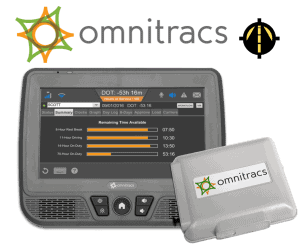
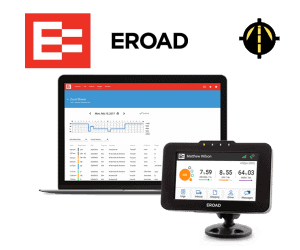

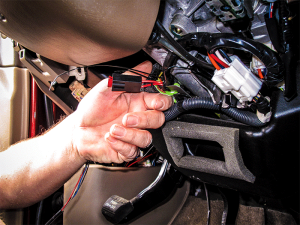
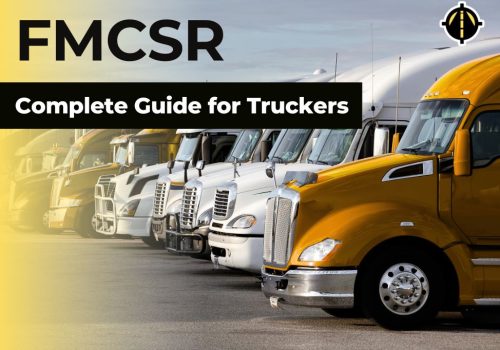

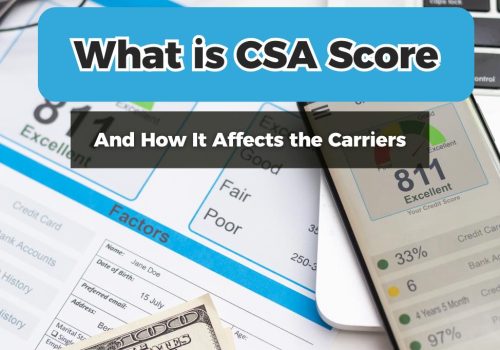




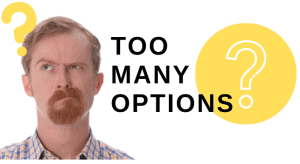 Answer 5 simple questions to request a
Answer 5 simple questions to request a
2 Responses
So my question is if on e log I had to go on PC now I want to go on S.B how do I take off P.C?
To log off a PC and switch to an SB, you need to first log off the PC. To do this, you can follow these steps:
Click on the Start button (Windows logo) in the bottom left corner of the screen
Click on the user icon in the top right corner of the Start menu
Select “Sign out” or “Log off” from the options
Once you have logged off the PC, you can then switch to the SB and log in there.