Verizon Connect Reveal
Quoted BasedCustomer Support
7.8/10Ease of Use
8.6/10Installation
8.4/10Suitable for fleets
9.5/10Features & Technology
8.5/10Pros
- Real-Time Fleet Tracking
- Lowers crash rates and reduces truck downtime
- Allows fleets to plan their loads and deliveries better
- ELD devices sync with GPS systems
- Reduces Operational Cost
Cons
- The GPS technology that ELDs use could seem invasive to truck drivers
- Requires a high investment
- Need of contract

Let’s face it: managing a fleet of vehicles is challenging. You have to manage schedules, make sure drivers don’t speed, and keep track of where they are when they’re on the road.
That’s why Verizon Connect ELD logbook is known as one of the most trusted names in electronic logging devices—it makes managing your fleet smoother and easier, so you can focus on the things that matter.
But even though Verizon Connect ELD is a recognized brand among electronic logging devices, it may not be exactly right for you. That’s why we’ve broken down some pros and cons of Verizon Connect ELD to help you decide whether this solution is a good fit for your fleet.
Our team of dedicated experts has conducted an extensive analysis of Verizon Connect, addressing key areas such as:
- Benefits of Verizon Connect
- Features
- Installation
- Pricing
- User Experiences
- FAQs
- Why choose Verizon ELD?
Most trucks are required to have an active electronic log. Verizon is offering ELDs to address fleet needs to comply with the FMCSA regulations. Go to our article “Hours of Service” if you need further information about HOS federal law.
Benefits of Verizon Connect ELD
There are many benefits of using Verizon tracking devices s for fleets since these devices can:
- Maximize Productivity
- Streamline Operations
- Reduce Operational Cost
- Increase Profits When Used Appropriately
- Verizon Connect GPS tracking
- Deployment of Cloud SaaS
- Send alerts of hours of service limit
- Automatic Driver Status and Duty Status updates
- Hours of service reporting automated
- Fuel and costs Tracking capabilities
- Job management and shipping tools
- Order management and Scheduling Features
- Completion of electronic DVIRs using a phone
- Comes with Verizon Connect installation gear and Verizon Connect telematics hardware
Benefits of Verizon ELD Highlighted
If you’re not sure whether the price of an ELD will be justified or not, here we highlight some benefits of Verizon tracking devices:
 Fuel cost savings
Fuel cost savings
Verizon Connect ELD tracks the amount of time each driver spends idling. This information allows you to identify drivers that idle long or too frequently quickly. Also, tracking excessive idling can save you thousands of dollars every month and reduce fuel wastage.
 Increased safety
Increased safety
Verizon tracking devices also provide safety-monitoring tools on the following:
- Driver fatigue
- GPS tracking
- Fault-code monitoring
- Efficient Verizon Connect route planning software management
And, also, timely identification of lousy driving behaviors before they turn into accidents.
 Improvement in CSA scores
Improvement in CSA scores
Verizon tracking devices ensure that drivers are not driving more than they should. And with Verizon e-logs, other HOS violations such as outdated log violations, form & manner violations, and falsification of logs are entirely eradicated.
 Lower insurance premiums
Lower insurance premiums
ELDs increase fleet safety. And thus, Fleets with ELDs get better insurance premium rates than fleets without ELDs. The risk of a stolen or hijacked vehicle is far less since the ELD has GPS tracking features.
An Insight into the World of Fleetmatics
Interestingly, Verizon Connect was previously known as Fleetmatics, a well-regarded company in its own right. For those seeking more insight into the world of Fleetmatics, you can refer to our comprehensive analysis.
Additional benefits of Verizon Connect
Apart from Verizon Connect benefits such as reducing fuel costs, enhancing asset safety, increasing customer satisfaction, boosting productivity, moderating fleet expenses, etc that the company offers, Verizon tracking devices also offer some value-added and additional benefits such as:
Installation of Aftermarket Hardware
Verizon Connect provides the hardware that the fleet company needs for equipment and vehicles that do not have built-in telematics-and also helps to install the hardware or offer step-by-step instructions.
In many situations, the installation is uncomplicated, and in no time, your vehicles are back on the road. And being hardware-agnostic enables carriers to work with the hardware that best meets their needs, rather than being forced to replace existing hardware.
Mobile Apps and Data Plans Deployment
Fleet teams should have mobile devices that are efficient, safe, and productive. From mobile applications to data packages, installation support, and hardware guidance, Verizon Connect ensures that fleet carrier has everything needed to give their employees the tools to do their job while managing costs and increasing efficiency.
The company provides technical assistance to guide you through the mobile deployment procedure, from selecting the suitable device to protecting your data and managing devices.
Bring Your Own Device (BYOD)
Verizon Connect supports BYOD, ensuring your employees can use their personal Apple or Android devices at work. It makes life easier for the fleet team, reduces the need for training, and saves the company on the costs of buying additional devices.
Kindly fill out our consultation form if you need a fleet management system suitable for your business needs or if you would like assistance.
Minimize unproductive time
There is unproductive time in the working day for every employee; however, there are ways to overcome this. Verizon Connect solutions help speed up some daily activities that don’t significantly contribute to your bottom line – compliance, regulatory paperwork, scheduling maintenance, etc.
One of the Verizon Connect benefits is that it helps the fleet company stay on top of maintenance with automatic reminders for potential servicing, ensuring enough time to order parts from your repair shop or service provider, plan the work and provide replacements when necessary.
Vehicle breakdowns can result in lost travel time and large bills for repair. Carriers can prevent such losses and expenses by staying at the top of vehicle maintenance. Using the Verizon Connect solution, you can set reminders to inform you whenever a truck needs service based on traveling distance, working hours, or a specified date.
Clear Analysis
With the Verizon Connect fleet management solution, the carrier doesn’t just get the software to analyze data and identify trends within the fleet. The company also takes care of the analysis, clearly identifying the inefficiencies and gaps within your fleet.
Verizon Connect then uses the collected data along with site departure and arrival time and engine hours to streamline critical procedures such as billing, payroll, and timesheets. As a result, fleet managers can see key trends and patterns at a glance, by the team, department, or throughout your entire fleet.
Fleet managers would also be able to track fuel mileage, safety for drivers, idling, driving hours, start and finish time, and much more.
Useful Features of Verizon Electronic Logging Device

The Verizon Connect logbook, formerly known as Fleetmatics, is packed with powerful features that simplify fleet management.
Identifying these features is a critical part of selecting the right ELD for your needs, and our team has done the research to bring you an updated look at what Verizon Connect offers in 2024.
Some of the most common and useful features are:
- Vehicle health: Runs diagnostics on the vehicle and gives alerts when there are issues and maintenance reminders.
- GPS tracking device: Records location and engine usage information for compliance reporting.
- Document scanning: Verizon’s ELD features a portable scanner that gives the driver the ability to scan paperwork to the office right from their vehicle.
- Performance reporting: Monitors driver idle time, detention at customer locations, out-of-route miles, and more. This feature is designed to help make the fleet more efficient.
- Safety alerts: Sends an automatic notification on speeding, a sharp acceleration, hard braking, lane departure, etc.
Additional Features of Verizon ELD
- Verizon Connect navigation: Gives the driver a GPS navigation tool designed for truck routing or other appropriate restrictions.
- Electronic logs: The primary function of a Verizon Connect tracking ELD is recording a driver’s duty status to help back-office staff monitor logs for violations and unlogged time.
- IFTA: Verizon Connect GPS fleet tracking data gathered by ELDs can often be used to generate IFTA fuel tax reports.
- Two-way messaging: This feature allows the driver and office staff to send messages back and forth through the system.
- Tire Pressure monitoring: ELDs can be integrated with the tire (pressure sensor equipment required) so you can see the status of your fleet’s tires in real-time.
- Vehicle Diagnostics Tracking: This is the easiest way to keep track of your car’s maintenance. With their system, you can monitor everything from oil changes to tire rotations.
- Verizon Connect’s integrated Dash Cam: Verizon Connect can deliver high-definition video of every driver and vehicle experience. Not just in near real-time when the event occurs, but also through an interactive Reveal portal.
Location tracking
One of the standout features of the Verizon Connect ELD is location tracking. This feature allows fleet managers to monitor vehicles through Verizon Connect asset tracking. As a result, fleet managers don’t need to call the driver each time they want to get an update since they can easily track the vehicle’s location.
Installation of Verizon Connect ELD
- Install the ELD in the truck with the engine off.
- Find the truck diagnostic port. Its position depends on the truck’s make and model. It could be found under the dash, above the footrest, in the fuse box, near the handbrake, or the clutch pedal handbrake.
- Connect the cable to the truck diagnostic port. 2.1 – If fitting to the 9-pin or 6-pin connector and 2.2 If fitting to the OBDII connector.
- Line up the collar tabs with the matching slot on the diagnostic port to ensure secure connection (for 6-Pin or 9-Pin connectors only).
- Your ELD is now correctly installed in your truck.
- Find an excellent location inside your truck to place the ELD module and mobile device
- You can mount the ELD module anywhere on the top or underneath the dash for easy access while driving with minimal distraction.
Turn the ignition on, and the ELD module is ready to connect to your tablet or mobile device.
Connecting
- Lunch the app store on your phone or tablet and download REVEAL ELD Logbook App (Verizon only).
- Click on the Verizon Connect reveal app icon to open the app on your phone or tablet.
- Your Bluetooth will turn on automatically.
- Allow the Verizon Connect app to access the device.
- Tap “Pair new device.”
- Enable GPS if asked.
- Select “REVEAL ELD Logbook” from the list of Bluetooth devices available on your device’s Bluetooth Settings menu.
- Enter “1234” as the device PIN when prompted and hit “Ok.”
- Tap on “Pair and Connect.”
Once connected, the indicator lights will flash solid red.
After a few seconds, the left-side indicator light will turn green, indicating a successful GPS connection.
Pricing Plan
Verizon Connect’s fleet management services have different pricing tiers tailored to fit various business requirements. The entry-level Reveal Starter plan, starting at roughly 66 cents per day per vehicle ($20 per vehicle, per month), includes GPS hardware, a live map with route replay, speed and location data, geofencing, and access to Verizon Connect’s mobile manager app.
For businesses seeking advanced features, the Reveal plan offers enhanced reports and alerts, a driver mobile app, maintenance scheduling, and dashboard metrics.
However, Verizon Connect doesn’t publicly disclose the pricing for this plan and businesses would need to contact the company directly for a quote.
In addition to the base plans, Verizon Connect has a host of add-on features including roadside assistance, electronic logging, field service and scheduling, fuel card integrations, among others. Each of these features comes with its separate pricing structure, which could elevate overall costs depending on your business needs.
One thing to note is Verizon Connect’s commitment requirement. Typically, the company requires a 36-month agreement, a standard duration within the industry, although some competitors do offer shorter contracts or even month-to-month services.
Verizon Connect has signaled the potential to introduce contract flexibility for American customers, but as of now, no formal changes have been announced.
Lastly, Verizon Connect allows customers to try their services before committing, offering a free demo and a risk-free 30-day trial that begins five days after your hardware has shipped. This is an excellent opportunity for businesses to evaluate if the services meet their specific needs and expectations.
Bear in mind that Verizon Connect has shifted its policy and no longer provides ballpark figures for its services online. The company now requires direct contact for pricing inquiries, insisting customers value quality and service more than headline figures.
Despite the somewhat opaque pricing, Verizon Connect’s ability to scale and meet a variety of business needs holds its appeal within the fleet management service industry.
Verizon Connect ELD Questions
The ELD mandate has generated a lot of questions, with the government continuing to clarify regulations. And here, we’ve endeavored to find answers to common questions that arise.
What data do ELDs automatically record?
An ELD automatically records the following information at specific intervals:
- Time and Date
- Location Information
- Vehicle Miles
- Engine Hours
- Identification Information for The Driver
- The Authenticated User, and Motor Carrier
Can the ELD App be on a smartphone or other wireless device?
Yes. Verizon Connect ELD App can be on a smartphone or other wireless device as long as the device meets the ELD rule’s technical specifications. And these rules include being able to access data from the ELD module.
How does the ELD discover driving/non-driving status?
An ELD automatically switches to driving mode once the vehicle moves at a speed threshold of 5 mph. However, once the speed falls to 0 mph and stays at 0 mph for three consecutive seconds, the ELD switches to non-driving mode.
How is location data recorded?
Verizon ELD logbook must record location data at 60-minute intervals.
And this occurs when the vehicle is in motion, and when the driver shuts down the engine. Then, it changes duty status and indicates personal use.
Can I edit an ELD record?
Yes. The authorized staff and the driver can make a few edits to an ELD record. And to add missing information or correct any mistakes, all edits must include a note to explain the reason for the edit.
What type of training will my drivers need?
Your driver will be the one utilizing the system, so formally training them should be considered. However, the user manual may suffice. Keep in mind that the more training the company gives the driver, the easier the roadside inspection process will be and the more prepared and comfortable the driver will be.
What additional documents do the drivers need to carry along with them?
The driver is required to have the following;
- ELD user manual
- Instruction sheet for reporting possible ELD malfunctions,
- Instruction sheet for transferring HOS data, and
- Supply log sheets paper as a backup
User Experiences
We understand that when fleet carriers decide to purchase fleet management software, it is necessary to see how professionals assess it. It’s also useful to find out whether the actual users and companies that purchase it are completely satisfied with the product.
Many managers who gave Verizon tracking devices positive points commend the product for helping them to keep track of what employees were doing with their company vehicles, tracking oil changes, and sending alerts when drivers are speeding.
Some users confirm that the Verizon tracking devices help their company to cut down on employees’ unapproved use of company vehicles. Some users dislike that the system is sometimes slow, encounters glitches, and the device high cost.
Remember that there is no one-size-fits-all when it comes to choosing a fleet management system. We would like to advise you to focus on finding the best ELD and Fleet Management Service provider for your business needs and make sure you are well informed before making a final decision.
User experiences play a pivotal role when it comes to making a decision about adopting a fleet management software. We have compiled a collection of pros and cons based on user feedback to give you a rounded view of how Verizon Connect ELD is perceived in the real world.
We can help you to find the best Fleet management solution for your business needs by filling out our consultation form.
Pros & Cons of Verizon ELD (Users Feedback)
- ELDs increase efficiency and save drivers precious time because they no longer need to enter data into paper logs.
- Lowers crash rates and reduces truck downtime all translate into more money for companies and drivers.
- The ELD will accurately eliminate the need for disputes over the hours used between management and drivers.
- Through Verizon Connect dispatch ELD, fleets can plan their loads and deliveries better, thereby increasing dispatch efficiency.
- ELD devices sync with GPS systems, giving the fleet manager the ability to track how fast drivers are moving, and also, how long they are behind the wheel, as well as when they are stopped or waiting.
- Track the installer’s location. You can save time by being able to route an installer to a needed job.
- The Verizon ELD Logbook Mobile App makes it easy to stay up-to-date with your daily logs, and you can even use the app’s GPS capability to track your vehicle.
- ELDs can be pricey to install.
- The GPS technology that ELDs use could seem invasive to truck drivers.
- The new regulation may make it difficult for small firms to afford new devices.
- Drivers are opposed to being micromanaged and having their every movement tracked electronically.
- Fleet managers, professional drivers, dispatchers, and enforcement personnel will all require training to know how to use the new technology.
Verizon Today and Tomorrow: Recent Developments
With a focus on expanding its 5G network, Verizon aims to provide faster and more reliable service across the board. This expansion is part of a broader strategy to enhance customer experience and maintain a competitive edge by offering cutting-edge technology and services.
But the innovation doesn’t stop at 5G. Verizon is redefining customer service, using technology to make support faster, more personal, and ultimately, more effective. Whether it’s through AI-driven chatbots that provide instant assistance or personalized plans that match individual needs, Verizon is showing its dedication to not just meeting, but exceeding customer expectations.
The company is also venturing beyond traditional telecom services, exploring opportunities in cloud computing, Internet of Things (IoT), and cybersecurity. These efforts demonstrate Verizon’s ambition to diversify its offerings and invest in future technologies.
By staying at the forefront of digital transformation, Verizon seeks to meet the evolving needs of its customers and secure its position as a leader in global telecommunications. This approach underscores Verizon’s dedication to growth and excellence, making it a compelling choice for those in search of premium connectivity solutions.
What Makes a Best ELD?
While ELDs were initially introduced for compliance with FMCSA regulations, their features have since expanded, and they now serve many other purposes. The data that ELDs collect has proven to be a valuable asset for trucking companies, aiding their growth and development.
If you’re planning to buy an ELD for your truck, we hope this guide helped you find all the necessary information. However, with this device, you get separate Verizon ELD logbook user accounts. As explained in this comprehensive guide, one account for the administrative and one for the drivers.
The best ELDs offer separate user accounts for administrators and drivers, synchronize their time with UTC, allow drivers to access a copy of their records, require driver certification of their driving records after 24 hours, and support telematics data transfer or local data transfer.
If you need help choosing ELD devices suitable for your fleet need, Kindly fill out the consultation form, and we will get in touch with you in no time.
Our Final Thoughts About Verizon ELD
Overall, Verizon is a better and more established company to provide fleet management and ELD services. Verizon’s GPS, cloud-based ELD, and fleet management solutions have several advantages. Verizon is a huge telecommunications company and offers many benefits to service-based companies.
Being deeply established in the tech sector means Verizon should be able to continue to take advantage of new tech upgrades like 5G. The Verizon Connect fleet device has far more to give to your fleet than just complying with the FMCSA Mandate.



 Lower insurance premiums
Lower insurance premiums











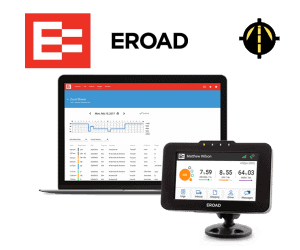
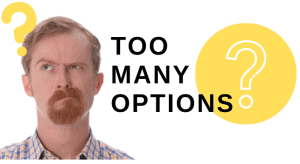 Answer 5 simple questions to request a
Answer 5 simple questions to request a