TruckingOffice
from $20 per monthCustomer Support
8.2/10Ease of Use
8.5/10Installation
8.5/10Suitable for fleets
7.5/10Features & Technology
7.5/10Pros
- Full truckload (FTL) as well as less than full truckload (LTL) tools
- Expense-tracking features
- Helpful customer service
- Dispatch management
- No Hidden Charges
Cons
- Tax calculations, filing, and payments Not Available
- Only Pro plans have the Load planner features
 TruckingOffice is an accounting and also fleet management system that helps owner-operators, as well as commercial fleet owners, plan their dispatches, costs, and invoices.
TruckingOffice is an accounting and also fleet management system that helps owner-operators, as well as commercial fleet owners, plan their dispatches, costs, and invoices.
Through regular use of TruckingOffice, we have found that this will help a fleet company to pay its truck drivers, track statistics on dispatch, and also run reports showing fleet expenditures and earnings per mile.
Trucking office software cost varies from $20 per month to $110 per month and fits best for small fleet owners and operators who manage numerous truckload deliveries.
Based on our experience, we would recommend TruckingOffice to any fleet owner or operator looking for a reliable and user-friendly management system.
History of TruckingOffice
TruckingOffice, based in San Antonio, was founded in 2002 by veteran trucker Allen Campbell.
Allen considered a need in the trucking industry for an exhaustive enterprise management system. And he initially tried QuickBooks, among many other systems. None, however, delivered all the performances he needed to keep his trucking company going effectively.
All that Allen found either didn’t track what he wanted or was incredibly expensive. All the products he tried are not much different than spreadsheets, the cheap stuff.
There were many costly sets of products, and they’re so pricey that he should have ordered another truck for a few thousand dollars!
Allen finally decided to provide a solution from the ground up — one that would meet all the criteria of the advanced ELD trucking solution. Then, the Trucking Office accounting software and fleet management solution were conceived.
Primarily, Allen designed something just to help him survive; however, he’s very excited about it and has expanded beyond that and helped other fleet companies to succeed.
TruckingOffice Fleet Management Solution
For any trucking company, the most critical issue is where they can purchase an ELD solution that is suitable for their fleet.
And with TruckingOffice solution, you’ll get a comprehensive ELD solution along with an intuitive mobile app to streamline fleet management.
TruckingOffice’s ELD system delivers significant value to transportation and logistics services. It emphasizes driver safety by preventing overwork and ensuring the accurate and easy transfer of Hours of Service (HOS) data. By automating HOS logging, the system not only saves time for drivers but also contributes to overall road safety.
The ELD solution from TruckingOffice simplifies the process of recording HOS, mileage, and other essential data required under ELD regulations. It provides a user-friendly approach to fleet management, enabling efficient resource handling, report generation, IFTA compliance, and more.
Its comprehensive TMS (Transportation Management System) solutions meet all record-keeping requirements, making it an indispensable tool for modern fleet management.
Overview of TruckingOffice Features
TruckingOffice is built to maximize revenue for owner-operators as well as fleet owners. And the fleet management solution helps generate invoices quicker and get repairs for the transport equipment.
With one single solution, TruckingOffice will enable you to manage both dispatch and expenses. And this will ensure that your invoices are still tracked and also your customers are paying what is due.
The TruckingOffice system will track the truck drivers and any maintenance required. Features are;
- Team Driver
- Dispatching
- LTL Dispatch
- Load Planning
- IFTA Reporting and Compliance
- Truck Tracking
- Premium Routing
- Premium Routing
- Expense Tracking
- Invoice Trucking
- Driver Management and Settlements
- Fleet Maintenance
- Driver Settlement Management
- QuickBooks Online Integration
Key Functionalities:
- Truck Tracking and Premium Routing: Essential for ensuring efficient route planning and minimizing fuel consumption and time.
- Expense Tracking and Invoice Trucking: Enables meticulous management of operational costs and streamlined billing processes.
Overview of TruckingOffice Benefits
The TruckingOffice electronic logging solution would help to streamline other parameters, including mileage as well as fuel management. And the data from ELD devices can also be used to boost your main priority in a few diverse situations.
One thing you may not realize is that the ELDs are enhancing the safety of drivers. And this also assists in cost savings, improving dispatch scheduling and patrol schedules.
Truck Status Monitoring
With TruckingOffice, the dispatch managers can be aware of every truck’s safety in the fleet at all times. And this is because the software keeps track of miles traveled as well as the amount of fuel used.
Therefore, these automated calculations can then be used to comply with IFTA and to ensure drivers are consistently navigating the laden routes.
TruckingOffice enables dispatch managers to always be aware of the performance of each fleet as it monitors the miles driven and the amount of energy consumed through PC*Miler. Such an automated method helps to guarantee that laden roads are adhered to by all drivers.
Apart from that, it could also be used to guarantee that the fleet vehicle drivers are running in safe working conditions, thereby ensuring the health of the drivers.
The software could be used to ensure that vehicles driven on the road are in good condition by enhancing the driver’s safety and then also ensuring that no accidents occur.
 Full Dispatch Information
Full Dispatch Information
TruckingOffice contains all the information that fleet managers need around dispatch.
That way, fleet managers know who ordered a specific product, which driver drives it, where it goes and what it carries.
And this helps them to ensure that no vehicles are being used without prior approval and also helps to prevent theft.
Rigorous Management of Fleet Expenses
Since fleet businesses have an overview of their entire fleet activities, they can, therefore, see their operating expenses clearly.
This feature helps them understand where the majority of their money is going and also helps them to determine how to handle their expenses better.
Calculation of Driver’s Compensation
With TruckingOffice, a fleet company’s finance department will determine the amount owed to each truck driver precisely.
It allows the fleet company to pay drivers per each travel or load accurately and thus prevents any conflicts with the amounts.
TruckingOffice FEATURES & TECHNOLOGY
Based on our team’s experience, we have found that when purchasing an ELD device for a trucking company, it is essential to carefully evaluate its features, affordability, reliability, costs, and compliance. From our experience, we highly recommend the TruckingOffice ELD, which we have found to be a reliable and affordable option that meets FMCSA compliance requirements.
One key feature that sets the TruckingOffice ELD apart from other devices is its user-friendly dashboard. In our experience, this dashboard makes it easy for drivers and dispatchers to monitor and track important data, such as hours of service and vehicle location.
Also, the Bluetooth, as well as the Messaging feature, ensures the smooth transmission of ELD data.
Easy-to-use Dashboard
Navigating the ELD system while driving makes it difficult to check the left driving hours or assess the alert system. Many drivers also used old ways to record HOS on Paper logs.
Thus, when you introduce your fleet to a complicated ELD solution, your drivers can end up failing to record or end up capturing the wrong data.
The TruckingOffice ELD, however, also has a user-friendly dashboard, which is easy to use even with limited skills. Without much TruckingOffice training, drivers should be able to use the ELD.
The “bring your own device” (BYOD) feature enables drivers to use their typical mobile devices, such as personal smartphones or tablets, and install the TruckingOffice ELD app.
Transferable ELD Logbook
For such a large number of ELD out there on the market, selecting which ELD model best suits your business needs can be challenging.
Unique features will make an electronic logging device more comfortable for truckers and fleet operators to use. One such feature is the TruckingOffice ELD logbook, which is easily transferable.
A Bluetooth-compatible smartphone is all you need, and you can conveniently connect the ELD to your mobile or laptop.
Add Missing Records and Validate Driver Logs
Sometimes a driver may forget to enter a particular event into the log. A missed entry could become frustrating because it can have unintended negative consequences.
Nevertheless, if missed earlier, the TruckingOffice ELD allows drivers to add an event to their file.
It’s probably worth noting that the feature doesn’t permit the drivers to edit or erase data already saved to avoid data tampering.
The TruckingOffice ELD HOS logs require drivers and fleet managers to electronically validate the logs the same way the drivers and fleet managers signed the old paper logs.
Compliance
A further interesting observation you need to check in an ELD is how it complies with the ELD mandate. Does the device compatible with the ELD mandate? And if not, then you are taking a considerable risk.
Your company may likely face possible legal charges for not using an ELD which is compliant.
Ensuring that your chosen ELD system is fully compatible with the FMCSA can be very useful for your trucking company. And also, Inaccurate entries in the ELD logbook will fail inspection, which can result in fines.
TruckingOffice ELD makes sure you are compliant with the ELD mandate.
Additional Functions
In the same ELD solution, we have found that TruckingOffice ELD adds numerous additional functionalities.
This fleet management solution, for example, combines DVIR, Add Missing Log Event, and Duty Status Change. All these features allow companies fleet managers to handle HOS better.
On the dashboard of the TruckingOffice, a driver may change status, save records, confirm logs, and also send seven days’ logs data to anyone who may need them, such as DOT inspectors.
Additionally, the TruckingOffice ELD includes a vehicle interface device (free with the annual package).
This device is attached to the port of the electronic control module and relays to the truck’s ECM.
The VID integrates with the Trucking Office software and is supervised by the fleet manager.
LTL Dispatch
The TruckingOffice tracking software will assist you in handling complex LTL loads – if you subscribe to one of TruckingOffice pro plans.
This function allows fleet managers to allocate several loads on the same truck from a certain customer-or, even for different customers. And this can also automatically calculate the payment for each load, based on how you intend to charge each customer.
Roadside Inspection Reporting
If the truck drivers run into inspectors on the roadside, it might be challenging to share the DVIR with the DOT.
The TruckingOffice ELD, however, provides three ways to exchange data either by email or Bluetooth or by showing it on a phone screen.
The drivers did not have to worry about meeting roadside inspection again because their DVIR data is readily accessible and completely compliant with the ELD regulations.
IFTA Reporting
By providing dispatch entry screens and automated mileage monitoring, TruckingOffice puts you on top of the IFTA reporting requirements.
Miles, as well as fuel usage, is automatically entered and also sorted by state so that you can view, edit, and track the IFTA records.
Uninterrupted Bluetooth Connection
For many other ELDs on the market today, the only offer to send ELD reports and warnings to the fleet managers via cellular networks or 4G.
However, if a vehicle has an ELD that relies on the 4G network but travels into a region that does not have mobile coverage, the result would be a loss in transmission of data.
Yet, TruckingOffice ELD provides other connectivity options, such as capability to use Bluetooth for data transmission.
The Bluetooth ensures the ELD is linked to the fleet managers and can send reports.
SUITABLE FOR FLEETS
Based on our experience, TruckingOffice is best designed for transportation and logistics professionals, truck drivers as well as trucking companies that handle up to 15 vehicles.
TruckingOffice is an online vehicle management solution built to support small and medium-sized trucking companies.
Simple to use and inexpensive, TruckingOffice offers a range of trucking management solutions, including dispatch scheduling, load preparation, driver settlement, tax filing, cost tracking, and reporting.
TruckingOffice accepts various payment types for drivers, such as percentage pay, mile pay, manual work entry, as well as fixed monthly pay.
Fleet managers can easily organize their fleet, and also make it seamless and straightforward to run a trucking company.
TruckingOffice ELD Installation and How it Works
- Connect a vehicle interface device (VID) to the port of the Engine Control Modules (ECM) on the truck.
- The vehicle interface device receives transmitted data from the ECM (Engine Control Modules).
- The vehicle interface device automatically records the data in the TruckingOffice app onto the ELD via Bluetooth.
With TruckingOffice, rest assured that the ELD is certainly needed no unnecessary extra gadgets. It can be whatever you use to interact daily – like a smartphone or tablet.
- Attach the device to the vehicle interface device after downloading the application to start gathering data.
The application is simple to use as its function is based on traditional paper logs.
TruckingOffice has excellent respect for the data protection of its customers. Hence, the VIDs, as well as ELDs, do not collect data you don’t need for your trucking management.
Pricing
The pricing structure for TruckingOffice’s solutions has been refined to cater to a wider range of needs:
- Basic packages range from $20 to $75 per month, depending on the number of trucks.
- Pro packages vary from $30 to $110 per month, offering advanced features.
- Additionally, the ELD Mobile App is available at $240 per year, per truck, including the ELD device.
- There are extra charges for services like Premium Routing/Mileage, tailored to the size of the operation.
The key variations between the options include the number of vehicles in the fleet as well as access to the management of LTL dispatch, driver settlement, and load planning.
User Reviews

Some customers claim that the product it’s well-organized and simple to use, while others commented that trucking operations are made simpler by its apps.
However, others requested the incorporation of QuickBooks and even exporting capabilities. And the company has now made this feature available.
Through trucking office QuickBooks integration, users can now export the list of their clients to QuickBooks and Intuit.
And also customers are now able to send expenses such as Fuel Purchases, Tolls, Maintenance bills, and Office Supplies to their accountant or bookkeeper.
Subscribers also mentioned that enhancing the mobile usability of its website would help improve the user experience.
One user on Capterra that gave trucking office software reviews bragged about the ease of use and the ability of TruckingOffice software to organize information.
The user also stated that the selection of fleets to transport projects and the calculation of relevant costs is efficient.
Other customers clarified that they were able to easily find cost-effective fleet options for the fleet company they work for and bring more loads for their clients.
Another user on Capterra that gave TruckingOffice eld reviews reported that the software is not designed for mobile use and also that the relevant data requires a bit of scrolling. He added that enhancing the mobile app would help boost user experience or at least a mobile-friendly version of its platform.
The consensus among users is one of satisfaction, with many highlighting the software’s ability to organize information effectively and its positive impact on their trucking operations. The integration with QuickBooks and the improved mobile interface have been particularly well-received, addressing key user needs and enhancing the overall functionality of the software.
- Full truckload (FTL) as well as less than full truckload (LTL) tools
- Expense-tracking features
- Helpful customer service
- Dispatch management
- No Hidden Charges
- Affordable pricing
- Tax calculations, filing, and payments Not Available
- Only Pro plans have the Load planner features
Conclusion
As a seasoned team with years of experience in the transportation industry, we can attest to the value of TruckingOffice’s dispatching capabilities. We have found that managing dispatches for multiple customers can be a challenging task, but TruckingOffice’s platform makes it both effortless and efficient.
Users can automatically measure costs and distribute them per their client’s varying loads. Even the software will enable you to manage driver payments, measure customer bills, and also automatically create invoices.
The TruckingOffice ELD provides benefits, and there is no question that consumer satisfaction proof will help to assure you that the product is compliant with ELD.
In addition to the regular HOS logging, TruckingOffice ELD provides optional status updates such as driver shifts, enabling drivers to select what they’re doing, such as On Duty, Off Duty, or Driving.
This function allows fleet managers to recognize at any single moment what drivers are really doing.
Another extra feature is the Add missing log, which allows truck drivers to add any missed event to their log if they have failed to do so earlier.
TruckingOffice is suitable for owners of small fleets who manage several deliveries per truckload.




 Full Dispatch Information
Full Dispatch Information















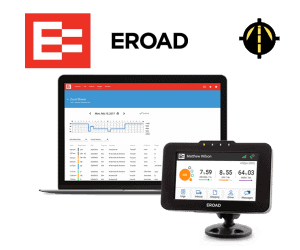
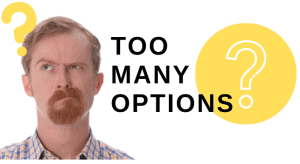 Answer 5 simple questions to request a
Answer 5 simple questions to request a