The demand for dashcams is increasing day by day because its users have reported better driving habits and reduced road accidents. Many surveys done by transporting companies have presented the same results.
Nowadays cars like BMW, Mercedes, and Tesla carry their own built-in dashcams with the finest technology and numerous features. A similar built-in dashcam is present in BMW cars called the Drive Recorder. Fundamentally, it is a combination of car cameras with software displaying the video on the screen along with some other useful features.
Drive Recorder has the ability to film videos simultaneously from four cameras. It provides two types of filming, manual and automatic. The automatic system can film for up to 60 seconds to record a collision event.
With multiple camera views, night mode, an anti-theft system, and an excellent collision detector, Drive Recorder is without a doubt one of the best accessories a car has. Here is a complete guide to BMW Drive Recorder, its feature, working, and more.
What is Drive Recorder?
The BMW Drive Recorder is software that connects the built-in cameras to an application on the iDrive screen. iDrive is an intuitive in-car entertainment and communication system to control different functions of the car. On the iDrive screen, you can watch the old recordings and live camera view.
Drive Recorder has two modes of recording, automatic and manual. The camera can be turned on manually if you want to capture a specific moment. While the automatic recording is triggered in case of an accident even when a car is parked.
This device is very sensitive to a collision even if the engine is off. The camera will film 60 second-long video automatically to record the accident. The latest models of BMW are equipped with iDrive 8 and 8.0. The iDrive 8.5 and 9 will follow in a couple of months this year. Every version comes with new features for Drive Recorder.
The Drive Recorder provides seamless integration with all the car’s systems and design. No need to learn how to install the dash cam, or try to hide the dangling camera wires obscuring the driver’s view. This may be one of the best parts of having an in-built dash cam and operator.
Drive Recorder – Features and Benefits
- 360° Camera: All surrounding cameras simultaneously generate a 360° view
- Multiple View Camera: 4 cameras capture the front, rear, right and left view of the car. Some BMW models even have a driver-view camera.
- Voice Automation: The cameras and other iDrive features can be commanded to do any task.
- High-Definition Resolution: Clear-cut video is captured with HD cameras.
- Automatic and Manual Recording: Drive Recorder allows two types of recording modes depending on the situation.
- Collision Detector: Collision detectors are highly sensitive and play an important role in filming road accidents.
- Night Mode: Excellent night view that enables cameras to capture clear videos even in dimly lit areas.
- Parking Mode: Videos will be recorded and saved automatically even when the engine is off and the car is parked.
- Anti-theft Features: The alarm is triggered if the car senses activity. With a driver-view camera, the anti-theft feature will store up to 8 videos of the incident.
- No More Video Overwriting: Automatic warning before video overwriting
- Storage: Up to 10 videos can be stored in a head unit without an SD card
- Export Videos: All recordings and pictures can be exported through a USB or simply shared to your social media or smartphone
- Free Trial: One-month free trial is available in some cases.
All these features and benefits make the Drive Recorder the best dashcam for a car. Check out how to use the different features of the BMW drive recorder here:
How Does Drive Recorder Work?
As mentioned before, the camera works by recording the video manually or automatically. But the advanced settings also allow the users to activate both recording modes at the same time.
The Drive Recorder can record the footage simultaneously with all four surrounding cameras. In new BMW models, users can choose which camera they want to turn on for the recording. If all the cameras are turned on, they can film a 360° high-definition video.
Here is some more detail on the automatic and manual recording.
Manual Recording
Drive Recorder will capture all your favorite moments from adventurous drives to picturesque landscapes. You won’t miss any special moments on the road. For this purpose, you can use the manual recording feature. Just press the panorama view on the central screen application and start recording.
The footage will be saved in a 60-second loop, 30 seconds before pressing the button, and 30 seconds after that. The recording duration used to be a total of 40 seconds but new versions have increased the time. Users are at liberty to make videos of varying lengths ranging from 5 to 30 seconds.
Because the cameras are filming all the time they can capture footage before pressing the button for manual recording. However, the footage is only saved when a collision happens or in case of manual selection. The driver view is also available in some cars. Driver view camera has a smile activation feature to take pictures of the driver.
Automatic Recording
When the crash sensors of the Drive Recorder detect a collision the video is saved automatically. The maximum length of the video is 60 seconds, 30 seconds before the collision, and 30 seconds after that. This feature has critical importance because it is solid evidence showing the real culprit behind a road accident or theft incident.
This feature is an essential part of the parking mode. Most car theft incidents happen in the parking lot but it gets hard to get to the guilty party. With automatic video recording and high-definition video resolution of cameras, identifying the thief and chasing after them becomes possible.
iDrive 8 has a new anti-theft feature that can save up to 8 videos after the theft alarm is triggered. If the storage is full a warning will be issued on the screen before overwriting older videos.
How to Setup the Drive Recorder
First of all, make sure that your car has the Drive Recorder feature available. Although it is a built-in feature, some car BMW models do not have them. In this case, hardware can be added to the car in no time. Availability can be ensured by pressing “check availability” on top of the central screen.
If the Drive Recorder is available then follow these steps to set up the BMW Drive Recorder:
- On the central screen press the Apps icon
- Go to the installed apps option
- Select Drive Recorder
- Then agree with the legal instructions
- Now go to settings and enable the “Recording Allowed” option
- You can choose the maximum length of recorded video ranging from 5 to 30 seconds both before and after the collision.
- Then go to camera selection and choose which camera would be recording. You can also choose all cameras to film simultaneously.
- Do not forget to choose between manual or automatic recording options.
Drive Recorder – Captures Every Moment
Pertinent to the increasing need for dash cams, built-in car cameras are the best choice. BMW Drive Recorder combines all the high-quality dash cam features and intuitive software in one place. The main features include multiple view cameras, anti-theft, parking mode, collision detector, voice automation, and two video recording options.
Drive Recorder accompanies you on all adventurous journeys and long drives not only ensuring the car’s safety but also filming the scenic landscapes. With four surrounding cameras and automatic video recording, the Drive Recorder can truly capture every moment.



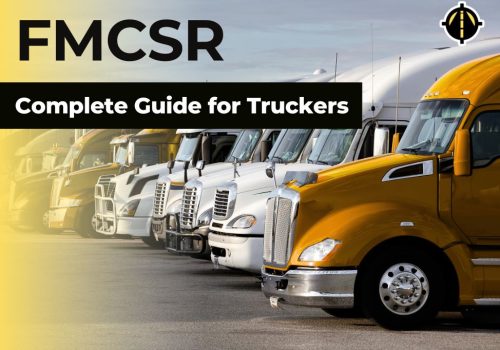

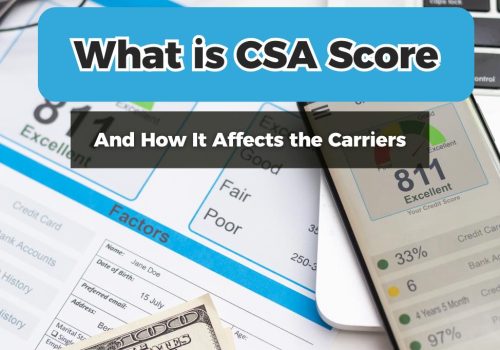




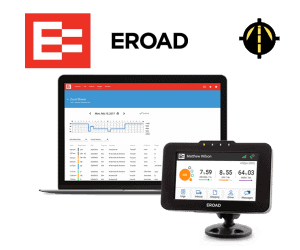
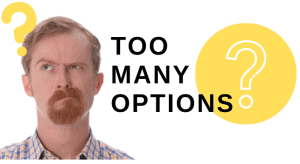 Answer 5 simple questions to request a
Answer 5 simple questions to request a