
The MasterELD, provided by MS Safety Partners LLC, is an inexpensive solution with a variety of compliance features for fleet management. Here’s our full MasterELD review with installation tips.
First of all, the device delivers one of today’s most effective ELD tool suites. It provides drivers with the tools they need to log hours of service while maximizing fuel economy and minimizing travel time. As such, the MasterELD device makes it easy to keep drivers compliant with FMCSA regulations and enforce safe driving habits.
Likewise, the product has proven to be perfect for both big and small fleets over the years. Currently, the company boasts over 3 million users in more than 100 countries worldwide. The MasterELD hardware device is tamper-resistant due to its encrypted log data that cannot be altered or deleted by the driver (which can occur in some other ELD devices), making it one of the best options available on the market.
MasterELD also complies with section 395.20 of CFR 49 and related sections of the Safety Regulations of the Federal Motor Carrier Safety Administration (FMCSA). The product has proven over the years to be perfect for both big and small fleets.
While I was trying to understand MasterELD in-depth, I discovered that it offers a diverse array of features designed to ease the challenges of fleet management. What caught my attention was the app’s Split Sleeper Berth and Recap features, offering drivers enhanced flexibility and ease of logging hours.
In this post, you’ll learn all about the uniqueness and the device’s installation and use.
Overview
It’s the solution to your fleet’s Electronic Logging Device (ELD) needs, as well as GPS tracking and IFTA aid. The MasterELD can be installed on any vehicle manufactured after 2000 and will provide you with all of the federal compliance requirements you need, so you never have to worry about it again.
And the unit itself has a lightweight, compact design and is also built to make installation easier. As a result, the product can be installed by yourself. Only the diagnostic port of the truck must be plugged in, and then get the app installed on your phone.
Moreover, once mounted correctly, the product automatically records different aspects of the vehicle, including driving time under DOT standards. In the same way, the device is quite simple to set up, and this should take just a few minutes. This product automates log auditing, GPS tracking, and IFTA reporting of the multiple vehicles in the fleet for fleet managers.
Features and Capabilities of MasterELD
Master ELD provides a robust compliance and fleet management tools package, as stated previously in this post. Master ELD is a licensed device aimed at owner-operators and fleet managers.
So precisely, what are the features of this MS Safety Partners LLC electronic logging device?
Features include:
Messaging
- Paper Scan
- Gps Tracking
- Location Sharing
- Driver Scorecard
- Audit Driver Logs
- Fmcsa Compliant
- Customer Updates
- Vehicle diagnostics
- Vehicle Diagnostics
- Historical Reporting
- Historical Route Data
- Detailed Reporting Available
- Allows you to easily Audit driver logs
- Multiple AOBRD / ELD Device Options
- Compatible with Wide Array of Vehicles
- Customer Updates and Location Sharing
- Same Day Account Creation and Device Pick-Up
- Fast Learning Curve for Administrators and Drivers
- FMCSA CFR 49 Subsections 395.15 and 395.20 Compliant
In addition to its core ELD solutions, MasterELD also offers advanced technology products including AI-integrated dash cameras, modern driver tablets, and versatile GPS trackers, highlighting its commitment to comprehensive transportation solutions.
MasterELD installation
The fact that MasterELD is easy to set up and use is one of the things that people who already use this product like. For this reason, you don’t need to employ an expert to install the device.
Above all, if you have obtained the Master ELD logging device, this is the way you should install it inside your commercial motor vehicle:
1. Attach The device
Locate the diagnostic port inside your vehicle’s cabin. Then connect MasterELD (either 9-pin, 6-pin, or OBDII) to the diagnostic ports.
2. Download the application
Download your device Master ELD application and install it. The app is available for Android and iOS devices.
3. CONNECT IN Seconds
The devices will connect to the mobile device automatically via Bluetooth.
4. Turn off the Vehicle Engine Before Installation
Don’t try installing the device while the engine is running in your vehicle. When the engine is running, you have to switch it off before you proceed with the installation. And you have to switch the ignition key also to the off position.
5. Finding the MasterELD diagnosis port
MasterELD should mount in the diagnostic port, like most popular ELDs currently on the market. Therefore, you need to first find out where the port is located in your truck.
The usual diagnostic port locations in CMVs today are as follows:
- Under the seat of the driver
- Underneath the steering wheel
- The lower left side of the dashboard
- The left kick panel next to the driver
The following steps will allow the MasterELD installation after finding the diagnostic port location in your vehicle.
Step 1 – Attach the device
You need to open the diagnostic port and plug in the device. Then, twist the MasterELD base until it is locked. The device is automatically synchronized with ECM and the MasterELD app on your phone once the device is correctly attached.
Step 2 – Downloading and Installing MasterELD App
There is no display unit on the MasterELD device. Therefore, you need to install and synchronize the device app on your mobile device. Then, search for MasterELD on Google Play Store and click on the search results.
To download the app to your device, click on the green ‘Install’ icon. The MasterELD app will be downloaded and installed on your mobile automatically.
Step 3 – Login to the MasterELD App
Upon completing the MasterELD app installation process, you need to use your username and password to log in to the app. Also, you ought to get a user name from your fleet manager if you don’t have a username.
Now, select the vehicle from the list in the drop-down menu after you have logged in to the app. And if your vehicle or truck is not on the list, you should consult your fleet manager.
The vehicle is selected and connected to the device app on that vehicle automatically. The connection will display on the main app’s screen top.
Using The Device
A commercial driver needs a simple to use electronic logging device that will enable you to keep your eyes on the highway. In this respect, this is what MasterELD brings to the table. The device is quite simple to use.
If the device is properly installed, when the CMV speed exceeds 5mph, the duty status will automatically be changed to drive. Consequently, the device will then automatically start recording your driving time.
Malfunctioning Information
Although it’s rare for this product to malfunction, it may not function as anticipated at times.
The great thing is you can notice once the device is malfunctioning. The light at the front of the device is intended specifically to allow the driver to understand the ELD’s condition at any moment.
1 – Magenta Flashes on Solid Blue
It indicates that the application is connected and the adapter gets ECM data. Whenever the data is recorded, magenta flashes occur.
2 – The Blue Solid Light
It indicates that the ELD adapter receives ECM data and connects the app. In this regard, the solid blue light colors are the light colors you have to watch out for.
3 – Green Blinking
It indicates that the application is connected, but the adapter does not read ECM data. And this happens when the ignition key is in the off position
4 – Blue Blinking
It indicates that the App and adapter are not connected.
5 – No Light
No Light means the device is not connected to the diagnostic port
How to Change Duty Status?
Changing the duty status of the device should be done from the main screen. And the vehicle will be considered idle at 0 mph. The MasterELD lets you modify your duty status effortlessly from the main screen whenever the vehicle is on.
For this reason, the status may be changed to On Duty, Off Duty, or sleeping. Automatically, changing the status prompts you to fill in the location detail.
You must fill out the location and remarks fields when required. For comments like coffee breaks, you can add any relevant comments. Nevertheless, if you end up leaving the location field empty, the unit will set it for you automatically.
GPS Tracking
Fleet management is a significant component of today’s ELD solution. How could a good fleet management system not indicate the whereabouts of your vehicles at any time?
However, this is why master ELD offers you the most exceptional compliance with ELD mandates and management of your fleet. And the GPS tracking function is one of the favorite fleet management features.
Once the vehicle is in motion, the device is intended to obtain GPS coordinates once every minute. As the Fleet Manager, you can track the location of all vehicles under your fleet operation or visualize any of the vehicles ‘ breadcrumb paths in the location history of the vehicle.
Features of the GPS Asset Tracking
Compatible with Sprinters, Cargo Vans, Watercraft, Heavy Trucks, Trailers, Reefers, Generators, Construction Equipment, Flatbeds, Box Trucks, Aircraft, even Private Vehicles!
- Easy Installation with Available Covert Installation Options
- Useful for IFTA Tax Filings, IRP Reporting, and Permit
- Unlikely to become obsolete (Future Proof)
- 3G, 4G LTE Internet Compatible
- Keep your vehicle secure
- Affordable
Connection Instruction
The driver gadget should always be connected to the device via Bluetooth to track a vehicle in real-time. And the mobile device also should be connected to the Internet.
If the vehicle driver decides to disconnect the MasterELD from the app for a specific reason, the fleet manager won’t be able to track the vehicle in real-time. However, the ELD is programmed to collect GPS coordinates even further when this occurs. Thus, you can view a breadcrumb trail to see the truck’s location.
The device would never delete stored location data to guarantee that the location information remains fool-proof. Therefore, you will have unlimited access to data at all times as a fleet manager.
Amazing TMS system
The TMS feature enables you to significantly enhance the potential of your company with a great TMS system. But when using Excel, or a whiteboard to track loads, billings, etc. It can quickly become a nightmare for a fleet manager to achieve this.
Here are five easy ways that MasterELD TMS system can significantly boost your profit and potential.
I Track Driver and Vehicle Information
Driver qualifying documents and info can easily get lost among a lot of additional paperwork. Tracking driver details such as expiry dates of the driver’s license will be much more comfortable, which enables fleet managers to prevent costly problems.
Servicing air brakes, oil changes, and tire rotation are very problematic for smaller operations that do it all independently. Therefore, preventative vehicle maintenance is far cheaper than towing along the road!
II Delivery and Accounting
A good TMS system allows owner-operator and fleet managers to track every single point of revenue on every path, from truck loading to a competent driver, to monitor the load, collection, detention, lumpers to delivery, and payment!
III Other technology Integrations
Many companies are amazed to discover the integration of TMS software is possible with other technology such as:
- FuelCards
- MacroPoint
- GPS trackers
- ELD software
- Intuit QuickBooks
- Convoy and Project44 platforms
Technology makes lives much more comfortable, and the right TMS system understands how to connect everything together.
IV Income and Management Reports
See which dispatchers, drivers, trucks, and routes make you the most money! An excellent TMS system readily generates such reports and allows any business administration to learn what works and what isn’t.
Changing of Duty Status
When the truck engine is still on, you can easily adjust your status from the main screen. You can switch between off-duty, sleeping, and on-duty. Then you’ll be asked to enter your location and add a remark; However, if you end up leaving the location field blank, the unit is clever enough to use its GPS sensors to auto-fill it.
E-log Correction
You need to tap the plus sign icon if you’d like to insert a missing status into the e-log! And you also need to tap the pencil icon if you’d like to modify the current e-log. The status you want to change to should then be selected, and then the time frame.
On the other hand, you can also drag the border dots or use the pop-up window to set it. Concerning these features, you would also have a convenient time to perform functions like:
- DVIR inspections
- Signing e-logs
- View profile
The MS Safety Partners LLC Made Roadside Inspection Easy with MasterEld
For inspection purposes, you are required to supply your driving logs to the inspecting officer. For this purpose, the MS Safety Partners LLC made it possible with MasterELD to modify the inspection mode on the device app and furnish the officer with your driving information.
To do this, you can follow these steps.
- you can swipe the device screen from left to right or tap the menu on the top left of the screen.
- Then you can select the Inspection Module from the menu.
- Tap the ‘ Begin Inspection ‘ and hand over your phone to the inspection officer to start the inspection process. Alternatively, you can share the logs with the office by emailing them logs and selecting the ‘Send Logs’ option.
Thus, the necessary report for the inspecting officer will be produced automatically.
MasterELD device Benefits
As one of the Federal Motor Carrier Safety Administration’s best-certified ELD systems, the MasterELD offers several benefits.
- First of all, the product aims at increasing your fleet’s safety and effectiveness.
- Most importantly, the system monitors the activity of the engine proactively and reveals any defects or problems after setup. And this makes your trucks safer and more secure.
- The service also helps you retain HOS compliance while minimizing expenses and optimizing your fleet operations.
- The product facilitates HOS compliance by assisting in monitoring duty status and avoiding drivers ‘ fatigue.
Also, FMCSA states that installing ELDs will prevent approximately 562 injuries and save some lives from commercial vehicle crashes. Therefore, this makes a big difference in the fight against accidents and deaths.
Compliance with HOS Requirements
The MasterELD complies completely with the ELD mandate and HOS requirements. Users of this fleet management system often agree that the MasterELD excels in respect of dependability and precision when capturing HOS. This is a major advantage of the system since hours of service are an essential aspect of e-logs systems.
Keeping detailed driving time logs means that you do not exceed the number of driving hours allowed. However, failure to follow these rules will result in legal consequences, which aren’t good for any driver (or fleet owner).
MasterELD Pricing
MasterELD offers a variety of options to suit different fleet management needs. The base price for individual MasterELD devices is now $162.50, applicable for both the MasterELD BlueFire (TM) 6 PIN J1708 ELD and the MasterELD BlueFire (TM) 9 PIN SAE J1939 models. This fleet management solution continues to emphasize a no-subscription model for its basic services, with the software being free to download. Any additional charges are mainly related to the data plan needed for server use.
For those opting for the Basic package, the cost remains at $295 for three years, a one-time investment that excludes annual payments thanks to the initial hardware purchase. Meanwhile, the Full-Service package incurs annual fees totaling $1,080 over three years, excluding the expense of any additional hardware.
Furthermore, MasterELD now offers flexible month-to-month subscriptions, charged per driver, which can be conveniently managed through the MasterELD Administrative Portal. This option provides added adaptability for fleet managers needing to adjust their driver roster.
Users’ reviews
When compared to other technologies, the most distinguishing feature of MasterELD is the lack of widely accessible information about this ELD solution. Details are scarce online except on the designated product page. And no information about it on many reliable review sites. Also, information resources seem to be severely limited compared to other well-known brands.
Users may or may not find this to be a deal-breaker. However, the device does just what it is meant to do and does very well in certain aspects. But a lack of business outreach can be a major drawback if you need their help for some purpose.
The MasterELD is a low-cost alternative that does what you’d expect from an advanced fleet management solution. It has all of the components needed for accurate HOS recording and GPS tracking. It entirely complies with FMCSA regulations and is incredibly easy to use.
This compact but strong piece of technology is certainly the perfect ELD for many drivers!
Despite its many advantages, MasterELD has some disadvantages.
One example is that the system itself lacks a navigation interface. Everything could be managed by the app on your phone or tablet. Although this simplifies operations in many respects. However, it also adds some emphasis on ensuring that a driver’s phone or tablet device is regularly charged.
Your opportunity to view records is absolutely thwarted if you don’t have your mobile device nearby. This may concern drivers who ride large distances and don’t have a tablet or smartphone with a large battery capacity.
Pros
- Easy and fast installation process
- Minimum manual input required
- Ease of use and affordable
- A lot of features available
- Fully FMCSA compliant
Cons
- No offline mode available
- No off-line mode available
- Does not allow for HOS exceptions
Why MasterELD is a Smart Choice for Today’s Fleet Management?
Adapting to Industry Trends
The transportation and logistics sector is rapidly evolving, with an increasing focus on technology and data-driven solutions. MasterELD stands at the forefront of this evolution, offering features that align with the latest industry trends. For instance, their AI-integrated dash cameras and advanced GPS trackers cater to the growing need for enhanced safety and real-time tracking in fleet management.
Regulatory Compliance
A key aspect of modern transportation is adherence to regulatory standards. MasterELD’s compliance with FMCSA regulations, particularly in logging hours of service (HOS), makes it an invaluable tool for fleets. The device ensures that fleets meet crucial legal requirements, thus avoiding potential fines and legal complications.
Future Outlook
Looking ahead, MasterELD’s flexibility and continuous updates suggest it is well-poised to adapt to future changes in the industry. Whether it’s new regulatory requirements or technological advancements, MasterELD’s commitment to innovation indicates its potential to evolve and continue serving the needs of modern fleets.
Final Remarks
Great ELD devices would enable owner-operator and fleet managers to comply with ELD mandate requirements. However, you have to weigh the costs against the capabilities of your favorite ELD solution to achieve the highest value for your money.
During my research, I found that MasterELD’s month-to-month pricing and user-friendly platform are particularly appreciated by its users, offering flexibility and ease in an industry where these qualities are highly valued.
The MasterELD device offers outstanding accuracy and efficiency in HOS logging. MasterELD is a good ELD system with a decent tools suite, affordability, and intuitive design.
In any case, we are here to help you if you find it difficult to decide the best suitable ELD for your fleet. Simply complete the form below for a free consultation.
Please share your review below, so other truckers can have more information, thanks!
Alternatives you might consider: EROAD EHUBO & Motive (formerly keep Truckin) ELD.


 Messaging
Messaging
















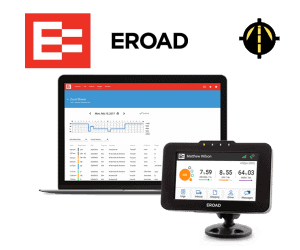
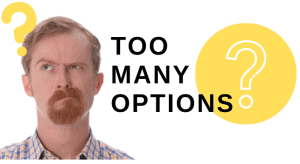 Answer 5 simple questions to request a
Answer 5 simple questions to request a